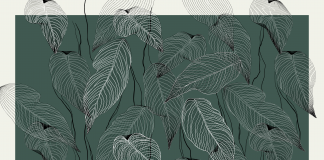As a university student, you grow accustomed to spending the majority of your time complaining about how much schoolwork you have, avoiding said schoolwork, then panicking when it’s 11 p.m., and you’ve only written the title on your 10-page paper due at midnight. Do you ever find yourself thinking there simply aren’t enough hours in the day to juggle everything you have to do? If you have questioned this, you may have also heard the two words repeated to us multiple times after that first orientation session in the RAWC: Time management.
The Office of Student Transition (OST) at UTM has introduced an online tool to give students a platform to manage their activities and time. The Medium sat down with Sveta Frunchak, learning strategist at the OST, to discuss UTM TimeTracker, an online support tool that helps students effectively manage their time. This scheduling app allows users to import their course schedule directly from ACORN, map out study times, extra curriculars, and work, while providing a recommended allocation of time for each area.
As Frunchak emphasized, the idea for UTM TimeTracker came as a product of the research conducted in the area of time management, learning from results gathered by both research at the OST itself, and from previously published literature. Research has shown to suggest a correlation between poor time management skills and low academic performance.
The OST recognizes that the university environment is a lot more flexible than high school, as the onus is placed on the student to prioritize their own time and regulate their own activities. The UTM TimeTracker was developed to aid students during this transition.
Unique features include an assignment calculator, which enables students to break down papers into steps, with the recommended time needed to complete each one. There is also a built-in GPA calculator, which is very convenient for students hoping to predict and plan out the marks needed for a specific task or overall course.
This tool was “created for students and with students in mind” and has undergone several tests, involving test-running the program with UTM student volunteers themselves. A student focus group was able to provide insight on features they liked and disliked, and although the tool is still in the process of being improved, the OST is excited to launch the system and hear feedback from other student users.
Students can access UTM TimeTracker through the TimeTracker link on the campus’s website.