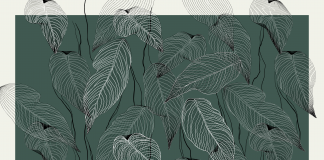Type, type, type. For many of us, around this time of year, it can feel like all we do is type. We type term papers and test notes and emails. We then go and type Facebook statuses complaining about all the term papers and tests and emails.
You’ve probably figured out or heard by now that the repetitive motion that typing requires, and the long hours sitting in the same seat, are no good for your hands, neck, back, and eyes. Researchers at the University of Michigan found that ergonomic changes in an office helped prevent computer-related strain injuries. Repetitive strain injury (RSI) is when body parts react with pain to repetitive motion, such as typing. The study used posters, email tips, workshops, and ergonomic adjustments to office furniture to educate office workers on how to prevent RSI. The study found a 62% behavioural change and office workers reported a higher state of wellbeing.
The Ontario Ministry of Labour offers a set of guidelines on how to use your computer in a way that prevents injuries like RSI. Other organizations, like Hewlett-Packard and the American Academy of Orthopedic Surgeons, also list tips on how to sit, how to type, and what your workstation should look like.
Let’s look at the workstation first. When you type at a laptop or desktop, your upper arm should be relaxed and almost perpendicular to the floor. Your forearms should rest on the desk and your wrists should be straight. Certain additions to your workstation can make it more comfortable. For example, a wrist rest will relieve strain from having your wrists hover over the keyboard as you type. Another option for laptop users is a plug-in mouse. If you’re already using a mouse, make sure you move the mouse with your arm and not your wrist. Clear enough space on your desk that your mouse can be as close to you as possible.
The chair is technically part of the workstation, but there’s so much that could go wrong with how we sit, how high we sit, and how far we sit, that it deserves its own category. Your seat should be at a level where you’re looking directly at the screen: your neck should not have to bend up or down. Obviously, netbooks and smaller laptops make it hard to coordinate healthy neck and wrist positions. The Ministry of Labour recommends raising your laptop on something, and adding an extra keyboard and mouse whenever possible. For students who spend hours at the library, these extras may not be possible. The next best thing is proper sitting posture.
Your back should be completely at rest. I know you’re excited about your semiotics essay, but hunching over increases back, neck, and shoulder strain, which means you won’t be able to write for too long. Use a pillow or a rolled-up sweater for extra comfort. Next, your thighs and knees should fit easily under the desk. Think of your lower body in terms of right angles. Your thighs should be at a 90-degree angle to your legs, and your legs at a 90-degree at angle to your feet. Flatten your feet on the ground. Use a foot rest if your feet don’t reach the ground. The distance between your knees and the opposite wall should be at least 43 cm, and the distance between your toes and the wall should be at least 60 cm.
Finally, take breaks. The Ministry of Labour suggests a five-minute break every hour. Get up, do some stretches, and walk around. No matter how great your posture is, the motion is still repetitive and sitting down all day is unhealthy. If you’re at school and fear feeling weird doing cat stretches at the library, grab a coffee or take a walk—and think about how soon this will all be over.