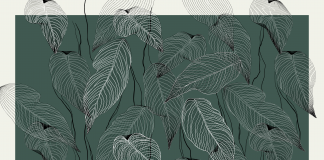Students on campus are being encouraged to download the free “UTM Engage” app.
Offering user-friendly interface and convenient functionality, the brand-new campus app will help students navigate the 2019-2020 academic year. Users can access information and engage with campus events, student organizations, and service departments through the app’s many interactive features.
The UTM Engage app launched on August 28 and in less than two weeks has approximately 3,000 downloads.
The app lets users stay informed on club activities on campus and get quick answers to questions. Its versatility also lets students RSVP to events and exports the event details to their Google or Outlook calendars.
Assistant Dean of Student & International Initiatives Dale Mullings explained that the app was designed to meet everyone’s needs.
“In 2017, we surveyed over 300 international students on campus and learned they were less likely to attend programs after the first six weeks if they didn’t know other students who were attending,” says Mullings to The Medium. “UTM Engage allows a student to see that others are attending before RSVPing to an event.”
Recognized student groups, as well as campus partners, can boost student engagement by creating and managing their activity page, events page, and discussion board.
Student groups can also track event attendees and even send their members surveys.
To be added to UTM Engage’s “Groups” list, student organizations must go to the UTM Engage App webpage and fill out the sign-up forms.
Student Engagement Coordinator Sako Khederlarian stressed to The Medium the opportunity student groups have to grow their organization and membership through the app.
“The functions of the app are there—it is up to club and group officers to utilize all the functions within the app to benefit from them.”
“For example,” Khederlarian continues, “each group has an officer who can monitor the group message board, update events, view the RSVP list, and post important files and documents which may entice more members to join.”
“The more active a group is on the app, the more members may want to join the group.”
The UTM Engage app also concentrates on shared user experience. At the press of a button, students can connect with friends through the “Messages” feature and keep up to date with their upcoming events with the “Dashboard” feature.
Finding used textbooks or study groups can also be done through the “Dashboard” feature under “Campus Discussions,” a central discussion forum for posts and feedback.
To complement UTM’s expanding campus, the app aims to provide all needed resources in one location. You can find the UTM Shuttle Bus schedule, the varsity game schedule, and RAWC’s fitness schedule without opening multiple tabs on your phone.
Extra helpful features include GPS-supported directions to buildings and event locations, and information on departmental activities, services, and contact details.
UTM Engage is available for download through Google Play and the App Store. To use the app, students, faculty, and staff must first set up their profile and answer a few questions.
The Engage App functions under a secure platform so personal information is only viewable to the UTM community. A desktop version of the app can also be accessed through the Centre of Student Engagement website.
Khederlarian also reminds students that if they download the UTM Engage App before September 30, they are automatically entered to win a pair of Apple AirPods.
The winner of the Apple Airpods giveaway contest will receive a message on the UTM Engage app on October 1.