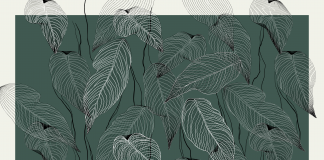On October 22, Microsoft released its flagship operating system, Windows 7, the companys most significant retail release since Windows 95. Haunted by program flaws and poor public perception, Microsoft needs to salvage its pride and win back disgruntled users. Is Windows 7 the system to do it?
The answer is probably not—but it does make a damn good attempt. XP users will be able to jump into a glossy and sleek world, Vista users will be able to say, Finally, something that works! and Mac users will need to keep their egos in check, since Windows 7 is not too shabby.
Windows 7 gives an appearance of significant change rather than actually having it. Appearance, however, does count. It provides the user with the element of control, a distinction Vista lacked.
As far as performance, Gizmodo.com, the prestigious tech site, ran real-world benchmarking on two test machines: a nearly two-year-old Dell XPS M1330 with 2.2GHz Core 2 Duo, 2 gigs of RAM, an Nvidia 8400M GS and a 64GB SSD, and an 18-month-old desktop with 3GHz Core 2 Duo, 4 gigs of RAM, an Nvidia 8800GT and a 10,000 rpm drive. The tests results suggest that Vista and Windows 7 perform about the same on the same hardware (except Windows 7s shutdown time, which was significantly lower than its predecessors). Aware of how in 2006 manufacturers struggled to release Vista-compatible drivers, which made upgrading a hassle, this time Microsoft made sure that its update service would provide the drivers necessary to upgrade without complications. And although Vista and its installation pushed some users to the brink of their mental capacity with driver failures, program crashes and the occasional blue screen of death, Windows 7 avoids this, something gamers will be especially grateful for. Users doubtless already appreciate Windows 7, since everything from the initial boot to drivers and programs works fine. Window 7s taskbar sets it apart from the Macs Dock. The taskbar is potentially the most important user interface change since Windows 95. The superbar (a developers term for the Windows 7 taskbar) is not only a thing of visual beauty, but a beauty of design as well. Users can pin favourite programs to it, which makes a subtle shine appear on the program icon to indicate the program is open.
The taskbar also alerts users when a program wants their attention and compiles multiple windows under similar groups, instead of running off a long, indecipherable list. Rolling over on the icon will preview every window of that application and let users select which window they need. The superbar and Dock share some drawbacks, especially when it comes to accessibility between folders and shortcuts.
Overall, the superbar makes running multiple applications a breeze. Users can find programs and windows, no matter how badly cluttered their desktop is.
A few other features make Windows 7 unique and fun, such as the Aero Shake and a new approach to Gadgets and customisation. It may sound like a dance move, but the Aero is a fun, neat, albeit useless tool. If you have tons of windows open, grab one you like and shake it side-to-side.
Everything else will minimise. Shaking again revives all the other windows. Vista users will recall Gadgets as mini-applications that can tell the time, temperature, or currency values. In Vista, gadgets were neatly lined up on the screens side, only allowing users to rearrange their order.
The new operating system allows users to put gadgets anywhere on the screen.
There are also new keyboard hotkey shortcuts that use the Windows key; Win+T cycles through applications on your taskbar for quick access to programs, and Win+G bring all of your gadgets to the front.
Back in the day, Windows XP was a really great operating system. Windows Vista, like a rose petal bearing many, many thorns, took several months to find its footing. But it took Windows 7 to bring Microsoft back into drivers seat. Theyve fixed every problem users hated about Vista, and created what Vista was meant to be in the public eye—a solid operating system with plenty of modern eye candy. Windows 7 mostly succeeds in taking Windows usability into the 21st century.
Microsoft has announced a Windows 7 discount for college and university students. If your fingers are tingling for the taste of a $29.99 operating system, go to www.win741.com for more details.