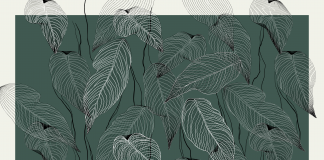Your assignment is due in an hour. You have one paragraph left. You try logging into Blackboard—except you can’t because of an account issue (again). What do you do? Freak out.
And, shortly thereafter… perhaps you pay a visit to UTM Computing Services.
The department, a unit under Information and Instructional Technology Services and an authorized service centre for Dell and Apple, is hidden in a corner on the third floor of CCT. They tackle technology problems from wireless issues to viruses.
Just last month, I travelled to a local computer store to get my laptop fixed for a hefty price. Had I known about UTM Computing Services, I would have gone there instead. Many of their services are free, like helping you connect to a wireless network or fixing UTORid issues when your account has been compromised. Andreea Mihai, a third-year professional writing and French major, remembers asking them for help with a password issue in her first year. “They were helpful and fixed my problem quickly,” she says. “I was able to access Portal and Wi-Fi right away.” For other services, like computer software and hardware support, they charge reasonable fees ranging from $20 to $50.
Although they usually solve issues quickly, bigger problems are inevitable. Dan Rosenthal, a user support specialist and recent UTM graduate, recalls one challenging problem. “A student brought me a laptop they had opened up over a candle. There was a hole burnt through the screen and they wanted me to fix that,” he said. “I told them they needed to replace the display, which is like a $300 repair. I [fixed it]. It was under warranty, so we took it in and did the work.”
For manager Rishi Arora, who has been on staff for 16 years, the biggest challenge is keeping up with all the changes throughout the year. “These days, the clients are knowledgeable and willing to try new technology. But the helpdesk might not be quite ready to support it,” he said. His job involves constant research to keep up with updates.
Arora’s proudest achievements, he says, happen every day when they find a solution. “It could be a simple or a complex problem of data recovery for a crashing hard drive—just helping people out,” he says.
“Yeah, and you really see it make a difference to somebody when they get their file back—they’re happy,” Rosenthal adds.
Arora also highlights the department’s recent accomplishment: upgrading wireless services on residence, which reduced the number of issues and complaints drastically.
Arora and Rosenthal offered some advice for keeping a computer in good shape. Although PCs still remain the number one target for malware, Macs are getting more frequent attacks than before. They advise Mac users to get an antivirus program like Sophos, which is free.
Students should also be aware of phishing attacks. Hackers may send a message pretending to be from any team, for example the Blackboard support, asking you to verify your username and password, which they will then seize and use to try and steal services or other information. “Be very careful of what you click on. If you’re unsure, contact the helpdesk. We will be more than happy to answer those types of questions,” says Arora.
File backups, they say, are important because all technology can fail. The Microsoft OneDrive account included free with staff and students’ UTmail+ includes one terabyte (1,000 gigabytes) of storage.
More information on these can be found at utm.utoronto.ca/iits. They have a live chat tool where you can ask for help without making the trek to the third floor of CCT. They also use a Twitter account, @UTMHelpDesk, to announce system outages and other alerts.